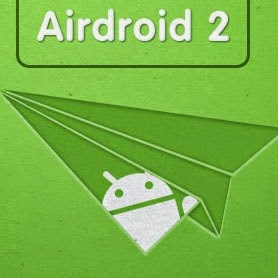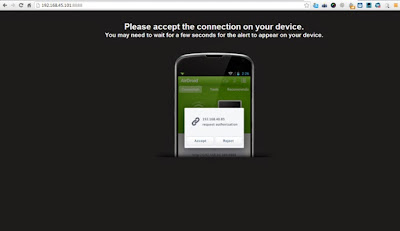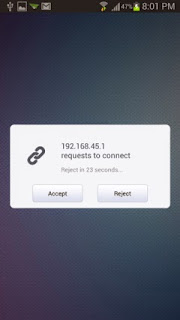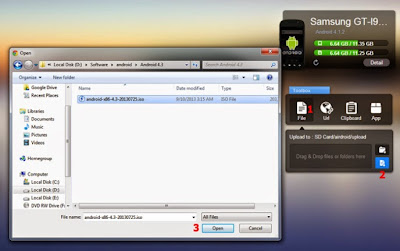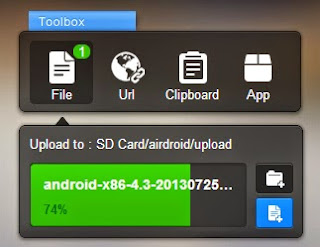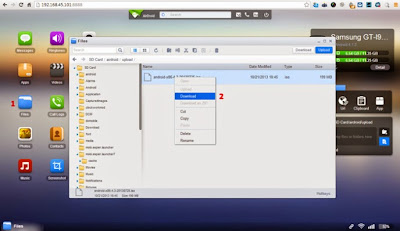Friends check this :
This synchronous computer that is decades in the making is the result of manipulating droplet fluid dynamics with a fundamental element of computer science – an operating clock. This work finally demonstrates a synchronous, universal droplet logic and control. This logic being universal can in theory, perform all operations that an electronic device can crunch, although at slower rates.
The idea of this computer is that tiny water droplets could act as information carriers to process both information and manipulate physical phenomena simultaneously. Then, a rotating magnetic field was built that could act as a clock to synchronize all the droplets. Clocks play a crucial role in most devices as they are responsible for most modern conveniences. Almost every computer program requires many simultaneous operations and this clock makes sure that all these operations start and stop at the same time, ensuring the data synchronization.
So developing a clock for this water droplet operating device is no easy task. It required a great deal of creative thinking meeting the following factors: it had to be easily manipulate, so that it can influence multiple droplets at a time. The system also needed to be scalable to ensure effective communication between water droplets. So engineers figured that this rotating magnetic field could just do.
This magnetic field was built by building arrays of tiny iron bars on glass slides, with a blank slide on top, sandwiching oil in between. The mix was carefully injected with individual water particles that had been infused with tiny magnetic nano-particles.
The current chips are about half the size of a postage stamp with the droplets smaller than poppy seeds. The whole system can be simplified and be made smaller.
The ability to control and manipulate precisely the water particles using fluidic computation has varied applications including biology and chemistry, and most possibly in scalable digital manufacturing.